Treasure Hunt
This tutorial will guide you on how to hunt for treasures in the DeNations map.
Step 1. Select your land and click ‘OPEN’. → You must be the owner of the land to open the treasure box.

Step 2. Choose from the 3 treasure boxes that appear on the screen. You can only choose 1 treasure box.
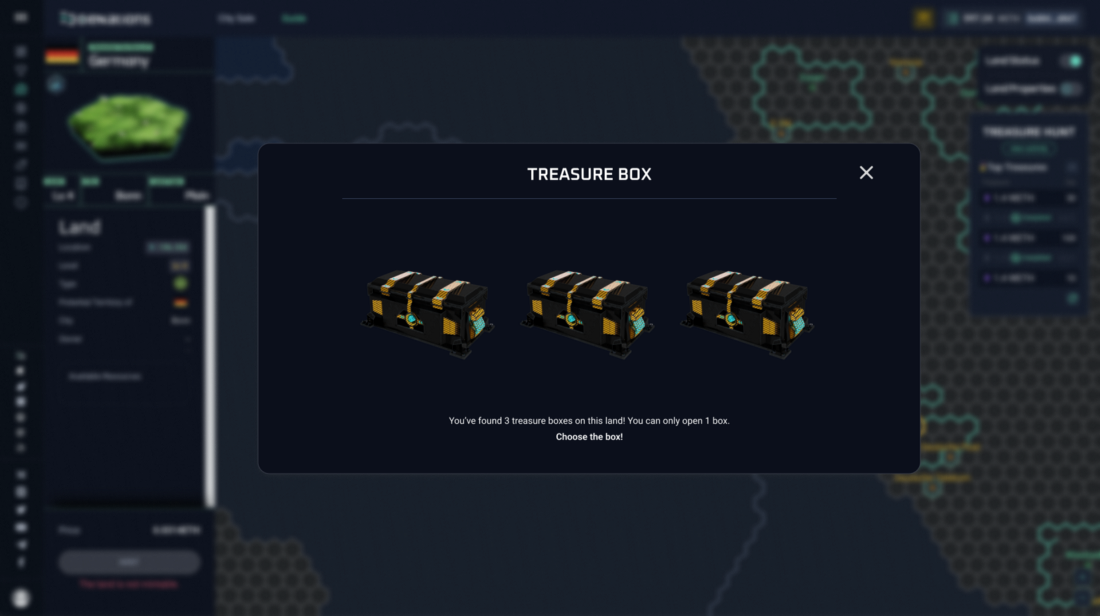
Step 3. Check the amount of WETH you found in the treasure box.
→ It will take some time until the treasure is sent directly to the landowner’s wallet.

Step 3-1. Click on the treasure box icon to see your treasure hunting activities.
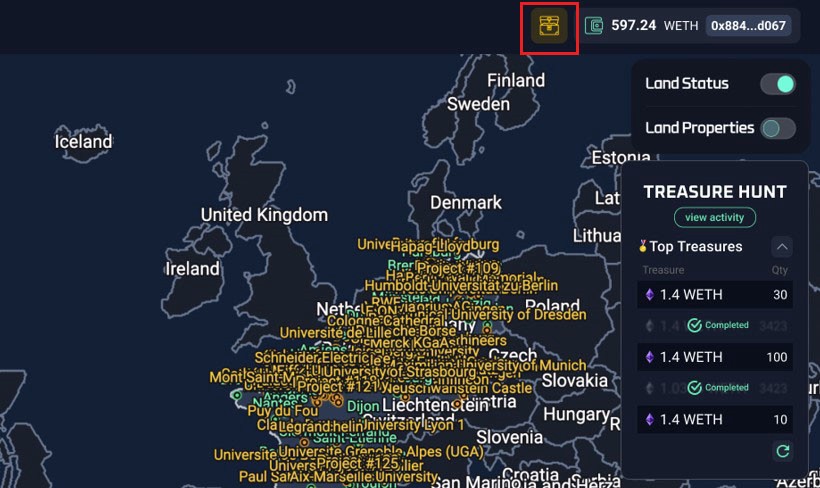
→ You can check the entire ‘Treasure Hunt’ activity status by clicking on the ‘view activity’ button on the ‘Treasure Hunt’ tab.
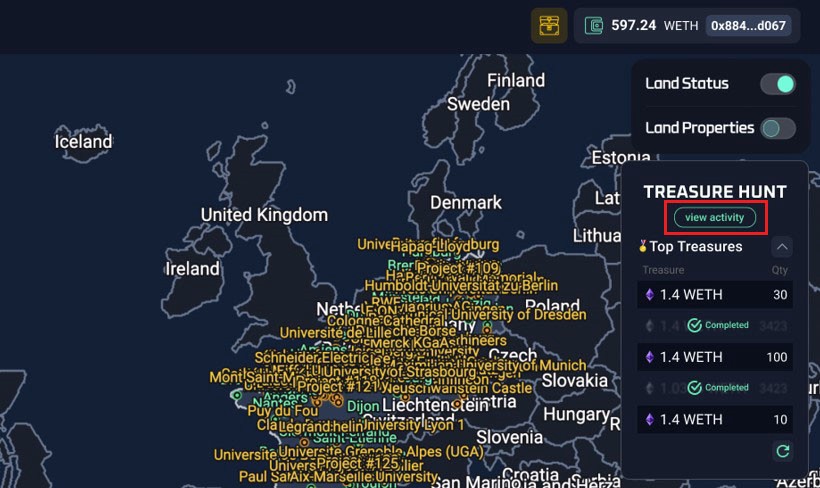
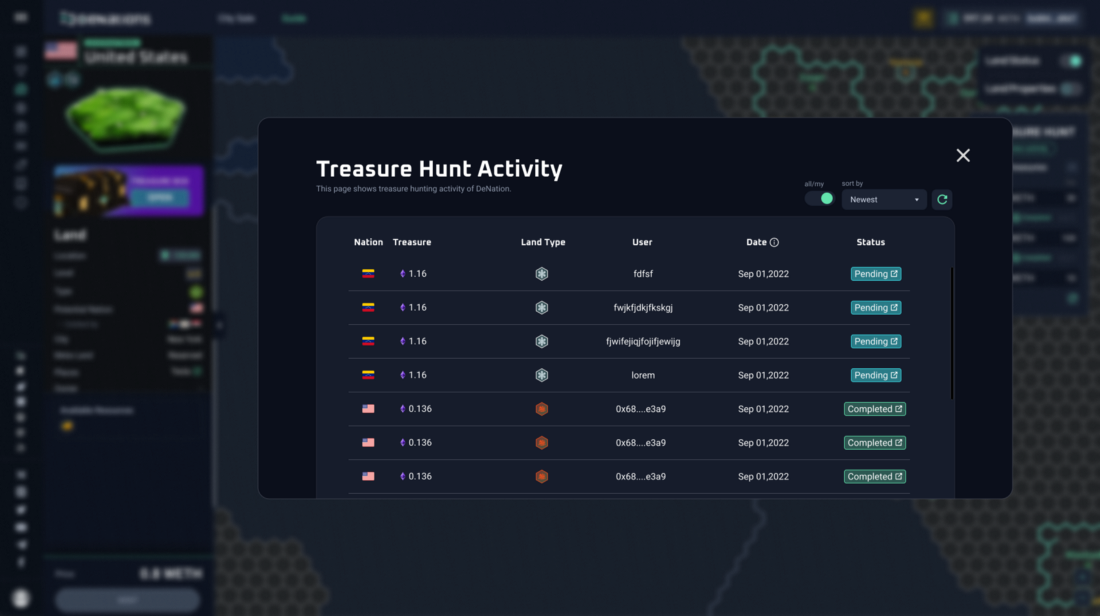
Step 3-2. You can mint other lands and open other treasure boxes while the previous transactions are still pending.

Transaction status notifications on the lower right corner
Step 4. You will get a notification when your treasure is sent to your wallet.
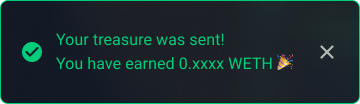
TIP: A list of top-ranked treasures is available on the ‘Treasure Hunt’ tab.
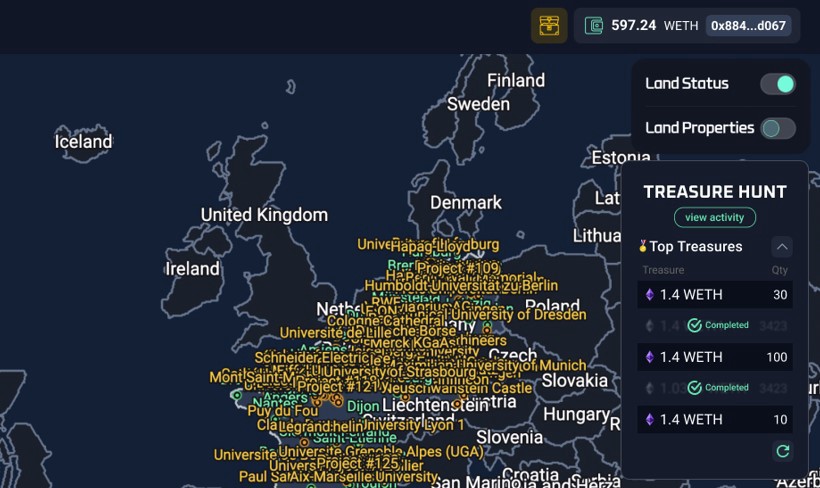
‘Treasure Hunt’ tab on the right side of the map